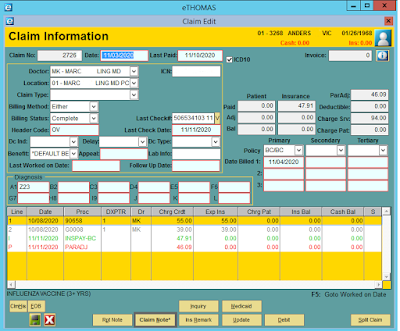Patient Claim Information screen - with NEW Waystar additions (You need eTHOMAS version 9.5.61 or higher). You can click on the pictures below to see them larger. :D
There are two new features available for Waystar customers that allow you to easily view the claim history and any EOB that was received on the claim. Both of these features are available from within in the Claim Information screen and accessed by a button at the bottom of the screen. If you are interested in using this new feature, please contact us at 586-751-9080.
There are two new buttons (on the bottom left) that connect you to Waystar claim awesomeness-- ClmHis (Claim History) and EOB (EOB).
Claim History
The Claim History (ClmHis) button will launch Waystar’s portal and allow you to view this claim’s history, such as when the claim was submitted, when the various payers received it, when payments were initiated, and allow you to view EOB’s and other reports.