If you haven't already seen this error, you may well soon-
PATIENT NAME AND MEDICARE NUMBER DO NOT MATCH
"Medicare began rejecting claims processed October 1, 2012, and after as unprocessable when the patient's name and/or Medicare number on the claim do not match our records.
Common errors include omission of the suffix Jr. or Sr., incorrect punctuation within the name such as omitting an apostrophe (O Connor or OConnor instead of O'Connor) or inserting a comma after the last name and before Jr. or Sr. when the name on the card does not contain a comma.
Beneficiaries may have two last names or hyphenated names. Medicare claims must contain the name as it appears on the most recent Medicare card (Smith Jones or Smith-Jones).
When providers receive this rejection, they must verify the information with the patient and submit a claim with the name and Medicare number exactly as it is on the patient's most recent Medicare card. Unprocessable rejections do not have any appeal rights nor can we reopen them. Providers must correct the claim and resubmit it. "
You need to be updated in eTHOMAS to add the dash/hyphen.
eTHOMAS
Hyphenated names: client should include the hyphen and (the change for this was released on 9/26/2012)
Suffix: clients should include the suffix and eT (the change for this was released 5/14/2012)
Apostrophe's in a name such as O’Conner.
For now, instead of using the apostrophe next to the enter key (this symbol currently gets "cleaned" out from your file as it is processed, before it is sent to the clearing house), use the accent mark under the ESC key and the program will prepare on the file. Currently clients have used this and have been receiving payment.
According to Medicare, they want to see exactly what is on the newer insurance card for the name. This includes the symbols or spaces you see when you look at the card. If you get one of these errors, you may need to physically see the patients newest insurance card and you may need to adjust it in your eTHOMAS system. They way to best handle some of these symbols in the future may change again in the future as the insurance companies and clearing houses make adjustments to what goes into the files and how they read them.
If you have any additional problems or these tips are not working for you please call support so that they can work with you. Different clearing houses will have different ways of seeing and working with files.
dTHOMAS - if you are currently having any of these issues you need to contact support so they can work with you.
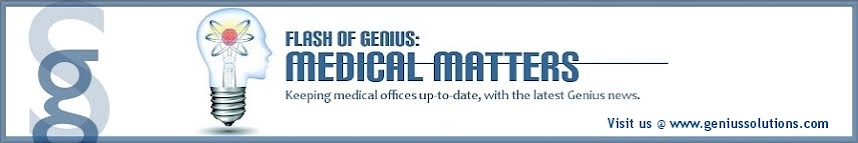

No comments:
Post a Comment