How does this help? Most offices send out patient statements at the beginning of the month, then notice that they have transferred a lot more money to patient balances after those statements were sent. Now you can do "cycle statements" in the middle of the month. Cycle Statements will ONLY prepare for patients who have had new activity posted to their account since their last statement. This includes charges, payments, transfer balances, debits, and credits. This allows you to notify your patients of their updated balances sooner, without sending a duplicate statement to patients with no new activity. Using cycle statements can save your patients confusion and frustration while freeing up office time from you answering those duplicate questions.
Voilà you're now a deductible genius!
So, let's walk you through Cycle Statements in eTHOMAS?
- Make sure that you are on THOMAS version 9.5.24 or newer.
- Cycle statements can be used in conjunction with Min Days Since Last Stmt. Enter the number of days since the patient has received their last statement. This will pull any patients who have not received a statement in the designated number of days.
EXAMPLE
The following patient statements were generated on November 1st.
 |
| Statements Prepared on Nov 1st |
 |
| Choosing to run Cycle Statements Nov 3rd |
 |
| Statements Prepared on Nov 3rd |
For Running Totals, the patient must have new activity within the To and From date range, as well as activity since their last statement. This does not apply to other statement types, as they will gather data based only on the last statement date.
EXAMPLE
If the patient’s last statement was on November 1st and there was new activity on November 2nd, then November 2nd must be included in the “Date From” field when running statements. If it is run from November 3rd, it will not find that patient because there is no new activity within the date range.
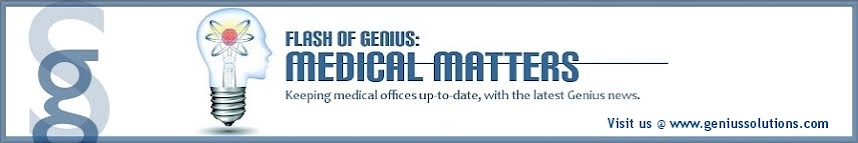

No comments:
Post a Comment